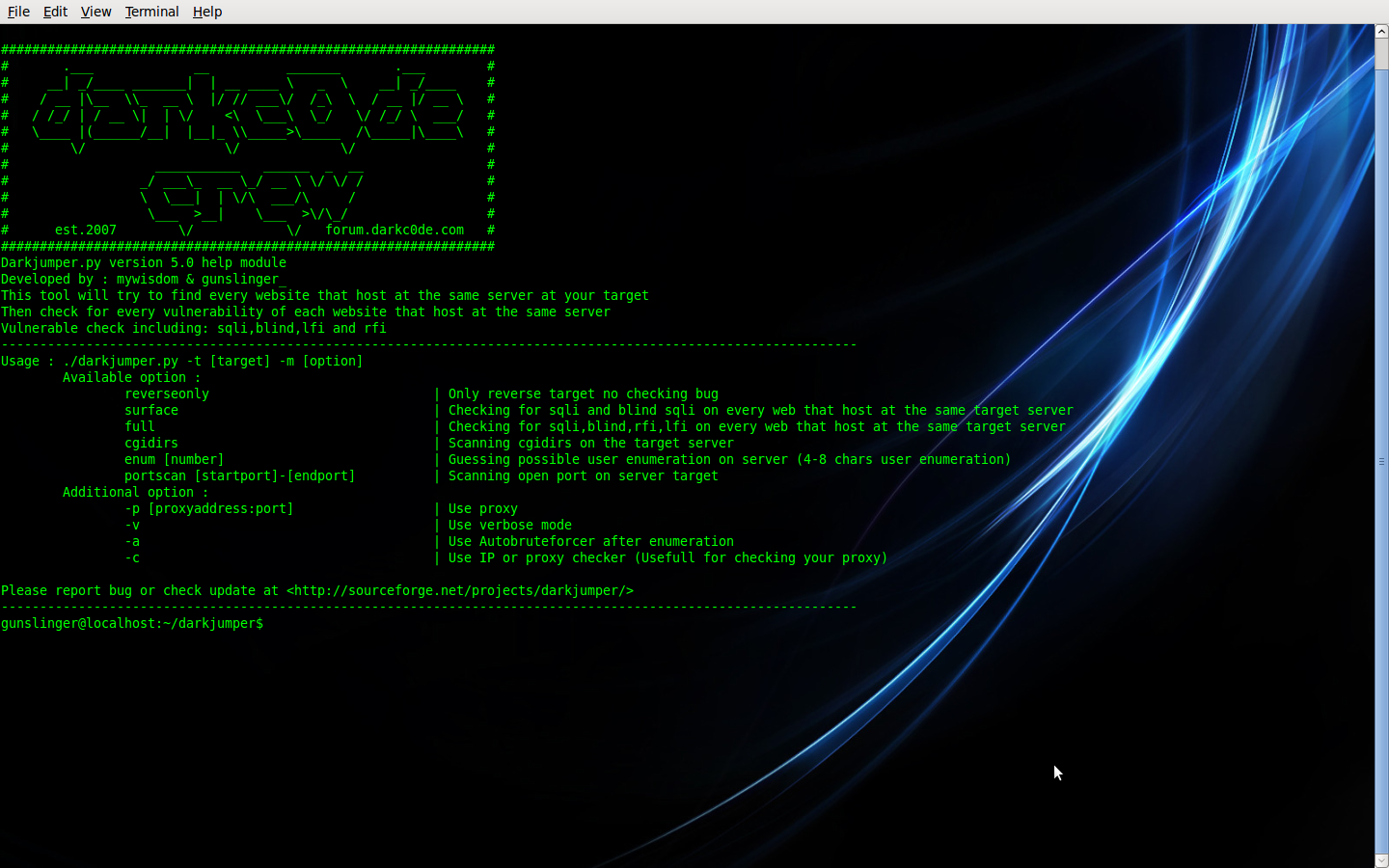With the holiday season in full swing, more people are using their smartphone for tasks such as last minute shopping, accessing bank accounts, connecting with friends or making shopping lists on their phone.
Smartphones are also expected to be one on the top gifts under the tree this season, so millions of new users will be trying out their new phones and looking for tips for getting started and staying safe.

For anyone with a smartphone this season, Lookout Mobile Security created a quick list of tips to help smartphone owners stay safe.
1. Set a password. One of the most common challenges for smartphone owners is losing the phone and all the personal data on it. Setting a strong password for your phone and enabling the screen auto-lock time to be five minutes is the simplest way to keep your personal information private during this busy season.
2. Download the updates for your phone. Always take the extra time to download software updates. Often, they include patches to security flaws recently found in the software. Just like a desktop or laptop computer, staying up to date is your first line of defense from hackers and viruses.
3. Treat your phone like your PC. As phones become more powerful and consumers do more with them, they become more attractive targets for malicious attacks. Protect yourself and your private data from malware, spyware and malicious apps by downloading a security app like Lookout Mobile Security.
4. Use discretion when downloading apps. One of the most exciting things to do with a new smartphone is explore all the great applications you can download onto it. As you begin to explore, make sure you download responsibly. Only download apps from sites you trust, check the app’s rating and read the reviews to make sure they’re widely used and respected.
5. Pay attention to the private data accessed by apps. Applications have the capability to access a lot of information about you. When you install an app, take the time to read the data and personal information that it needs to access. Whether it is access to your location, your personal information or text messages, it should make sense that the application needs access to those capabilities.
6. Download a “find your phone” app. No matter how diligent you are about keeping your phone on you at all times, you’re bound to lose it once, or it may even get stolen at some point. Download an app that helps you find your phone in case it is lost or stolen. Make sure you can remotely lock your phone if it is lost or stolen.
7. Exercise caution with links in SMS messages. Smishing, or a combination of SMS texting and phishing, is when scammers send you a text to a malicious website or ask you to enter sensitive information. Don’t click on links in text messages or emails if you don’t know the sender or they look suspicious. Trust your instincts.
8. On Public Wi-Fi, limit email, social networking and only window shop. Public Wi-Fi networks have become ubiquitous, but unfortunately securing the websites you may access haven’t. Many websites, email programs, instant messaging programs and social networking sites are not entirely safe to browse or access from a public Wi-Fi network. Also, trying to limit your online shopping to “window shopping” on a public network.
9. Never enter your credit card information on a site that begins with only “http://”. If a website ever asks you to enter your credit card information, you should automatically look to see if the web address begins with “https”. On unsecured networks, (those that have only have http://), mean a hacker could easily steal information like usernames, passwords and credit card numbers, which could lead to identity theft.
10. Enable a Wipe feature on your phone. If you find yourself (or your phone) in a difficult situation, and you won’t be able to get your phone back, a Wipe application will clear all the data so your private information won’t fall into the wrong hands. If you can, try to download an app where you can wipe your SD card too.
Smartphones are also expected to be one on the top gifts under the tree this season, so millions of new users will be trying out their new phones and looking for tips for getting started and staying safe.

For anyone with a smartphone this season, Lookout Mobile Security created a quick list of tips to help smartphone owners stay safe.
1. Set a password. One of the most common challenges for smartphone owners is losing the phone and all the personal data on it. Setting a strong password for your phone and enabling the screen auto-lock time to be five minutes is the simplest way to keep your personal information private during this busy season.
2. Download the updates for your phone. Always take the extra time to download software updates. Often, they include patches to security flaws recently found in the software. Just like a desktop or laptop computer, staying up to date is your first line of defense from hackers and viruses.
3. Treat your phone like your PC. As phones become more powerful and consumers do more with them, they become more attractive targets for malicious attacks. Protect yourself and your private data from malware, spyware and malicious apps by downloading a security app like Lookout Mobile Security.
4. Use discretion when downloading apps. One of the most exciting things to do with a new smartphone is explore all the great applications you can download onto it. As you begin to explore, make sure you download responsibly. Only download apps from sites you trust, check the app’s rating and read the reviews to make sure they’re widely used and respected.
5. Pay attention to the private data accessed by apps. Applications have the capability to access a lot of information about you. When you install an app, take the time to read the data and personal information that it needs to access. Whether it is access to your location, your personal information or text messages, it should make sense that the application needs access to those capabilities.
6. Download a “find your phone” app. No matter how diligent you are about keeping your phone on you at all times, you’re bound to lose it once, or it may even get stolen at some point. Download an app that helps you find your phone in case it is lost or stolen. Make sure you can remotely lock your phone if it is lost or stolen.
7. Exercise caution with links in SMS messages. Smishing, or a combination of SMS texting and phishing, is when scammers send you a text to a malicious website or ask you to enter sensitive information. Don’t click on links in text messages or emails if you don’t know the sender or they look suspicious. Trust your instincts.
8. On Public Wi-Fi, limit email, social networking and only window shop. Public Wi-Fi networks have become ubiquitous, but unfortunately securing the websites you may access haven’t. Many websites, email programs, instant messaging programs and social networking sites are not entirely safe to browse or access from a public Wi-Fi network. Also, trying to limit your online shopping to “window shopping” on a public network.
9. Never enter your credit card information on a site that begins with only “http://”. If a website ever asks you to enter your credit card information, you should automatically look to see if the web address begins with “https”. On unsecured networks, (those that have only have http://), mean a hacker could easily steal information like usernames, passwords and credit card numbers, which could lead to identity theft.
10. Enable a Wipe feature on your phone. If you find yourself (or your phone) in a difficult situation, and you won’t be able to get your phone back, a Wipe application will clear all the data so your private information won’t fall into the wrong hands. If you can, try to download an app where you can wipe your SD card too.