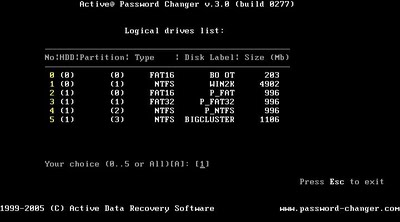Here, I am going to describe you on how to hack any windows( whether Xp, Vista or 7, many more) password wihout being logged into the account. This is the very easiest way which I regularly use myself to hack and break into my friends Computers. I will show you on how to change Windows User Password (Administrator, Guest, User, many more) from a bootable USB drive or a CD.
The software which I will use is Active@ Password Changer. You can download it from
here. (Serial Number is Already Included in the package so that you can use this utility for free)
What is Active@ Password Changer?
Active@ Password Changer lets you reset local user passwords and change Windows login security restrictions on Windows NT / 2000 / XP / 2003 / Vista/ 7 systems: this is useful when the Administrator’s password is forgotten or lost, or when the Administrator’s user account has been disabled or locked out.
How to Create a bootable USB Drive to hack Windows Admin Password?
You must first install this software on your own system and make a bootable disk from it. I will show you how to make a bootable disk:
After the installation finishes, click on
Start->All Programs->Active@ Password Changer->Bootable DOS disk creator.
Insert any USB drive and click on
Start!
This will start the writing process after it finishes, then boot your system from that USB disk (You may have to press F12 or someother key for boot options when computer/laptop is just started as it depends on the computer and bios version you are using, You can look for it in computer bios setup, If there isn't any option of USB booting then rather make bootable CD from the program).
Changing/Hacking Password Using Active@ Password Changer:
Once you boot from that USB drive you must see a screen like this:
Choose any desired option. It is recommended to choose 2
After choosing you will see a list of logical drives
Choose any particular drive and press Enter
After it you will see the MS-SAM Database files
Press Enter
Then you will see the list of Users and Description
Select the user of which you want to change or clear the password. After you will select you will see something like this:
If you want to clear the password then press Y and hit Enter. You may also choose to change the option, you can do this by using Space key to enable or disable it.
You can also create a bootable CD/DVD ROM if you don't have other option as i told you above!
I hope you enjoyed my guest post at Hackers Thirst!
For more information about SAM file and cracking windows password go
here.
Source : hackersthirst